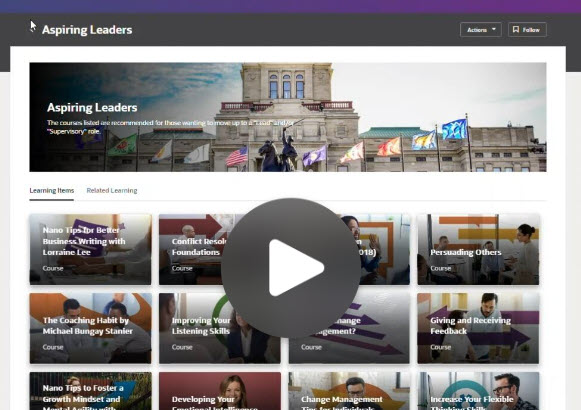Enterprise Learning and Development Opportunities Now Available!
The State of Montana is committed to providing learning and development opportunities for state employees. Check back often as we will add new opportunities as they come below. Current offerings are described below.

LinkedIn Learning training is for state employees only, and is available through the state Talent system. LinkedIn Learning provides flexible, on-demand training to help you grow and advance your career, develop skills to manage your team, and gain skills and knowledge to transition into a new career.
See instructions below for accessing LinkedIn Learning. If you need help or have a question, please contact our help desk at eld@mt.gov.
How to Access LinkedIn Learning
- Click here to access Talent (or use one of the direct links on the recommendations page).
- NOTE: LinkedIn works best in the Edge browser, if Edge is not your default browser, you may want to right click on the link above, select ‘copy link’, and paste into the Edge browser.
- Click the Company Single Sign-On button.
- Click the Learning button in the middle of the page.
- Click the Search button on the bottom of the page.
- Enter a keyword into the search field and browse the available trainings.
- Here are a few examples: Customer Service, Communication, Leadership.
- Click on the training you wish to view and click Get Started.
- Click the Launch button in the middle of the page.
- You'll be redirected to the LinkedIn Learning page and the training will begin.